Why has Dexis has stopped exporting x-rays to Outlook?
I have 4 computers in my office, all with Dexis 9 installed. Most have run Windows 10 installed and frequently get updated at unexpected times. Recently one of the updates seems to have made the computers involved to no longer be able to export radiagraphs directly to Outlook. This can make our life in the office more complicated because now we have extra steps involved with sending our radiographs via email to other specialists or my patients. I have all my contacts in my treatment room work station. What I have been doing lately is writing down the email address or the recipient on a piece of paper and searching for a non updated workstation so that I can forward x-rays the the appropriate recipient. Unfortunately, as time has gone by more and more of our computers are being updated and eventually I will run out of easy options.
I spoke to my Mathew, my IT person today and he wondered if we used a more recent version of Outlook (ours is 2007) if that might solve the problem. To find out if his theory was correct, he suggested I call Dexis support. I called and was on hold for a while, but finally I got a technician who told me that even dentists running Outlook 2016 were having the same problem. I complained that even though I was able to export Dexis files to my desktop they tended to go all over the place and it was time consuming to gather a full series of files to import to Outlook. Why wasn't there a way to export them to a folder on my desk top. He said he didn't know but I could try talking to a supervisor. After a brief time on hold he told me they weren't picking up and he took my phone number and told me they would call back.
After I hung up, I called my IT person back and told him what Dexis support had told me and I complained that they should have a work around that would allow me to export files to folder with my patients name that was on my desk top instead of randomly scattering the files all over. He laughed and said their was and showed me. The steps are as follows:
First create a folder on the desk top with the patients name ; let's say "Nancy", then go into Dexis and find Nancy's x-rays. Click the export icon button on the top of Nancy's Dexis Window and toggle the button that directs the images to be sent to the desktop. At that point at the very top is an address bar which will now say Desktop. He directed me to add a blackslash and Nancy afterwards (e.g. Desktop\Nancy) and it should result in my x-rays being sent to her new folder on the desk top when I click the export button to send the images.
The rest is fairly straight forward. I open Outlook and compose an email and select the images in Nancy's folder to be attachments. Yes this involves a few extra steps but when a full series of x-rays are involved it will save me time to what I had done previously , basically trying to herd all of the Dexis files into a folder one by one since Dexis had scattered them all over my desk top. I guess it helps when you ask the right person (Thank you Mathew!)
from Ask Dr. Spindel - http://lspindelnycdds.blogspot.com/2018/01/why-has-dexis-has-stopped-exporting-x.html - http://lspindelnycdds.blogspot.com/
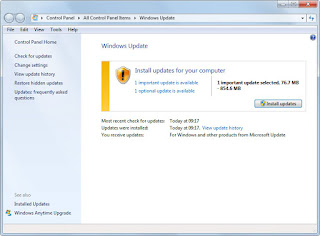
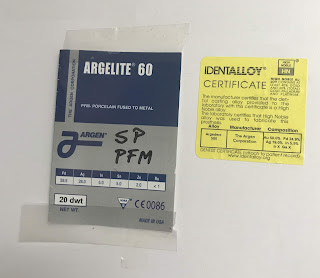
Comments
Post a Comment